How do I find out the model and serial number of my headset?
If you have already set up your headset, select the headset icon in the status area in Varjo Base to see the model of you connected headset. You can also find the headset model and serial number in Settings > Support under About.
XR-4 Series, XR-3, VR-3, and Varjo Aero
The model name and serial number of your headset are printed on a type label located on the back support of the headband.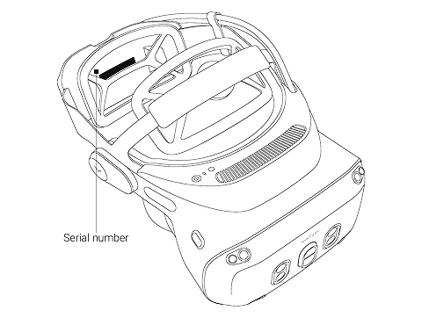
XR-1 Developer Edition, VR-2 Pro, VR-2, and VR-1
The serial number of your headset is printed on a type label located underneath the mask. See the instructions to remove the mask.
Contact Varjo Support
Didn't find what you are looking for? Reach out to Varjo Support for help.